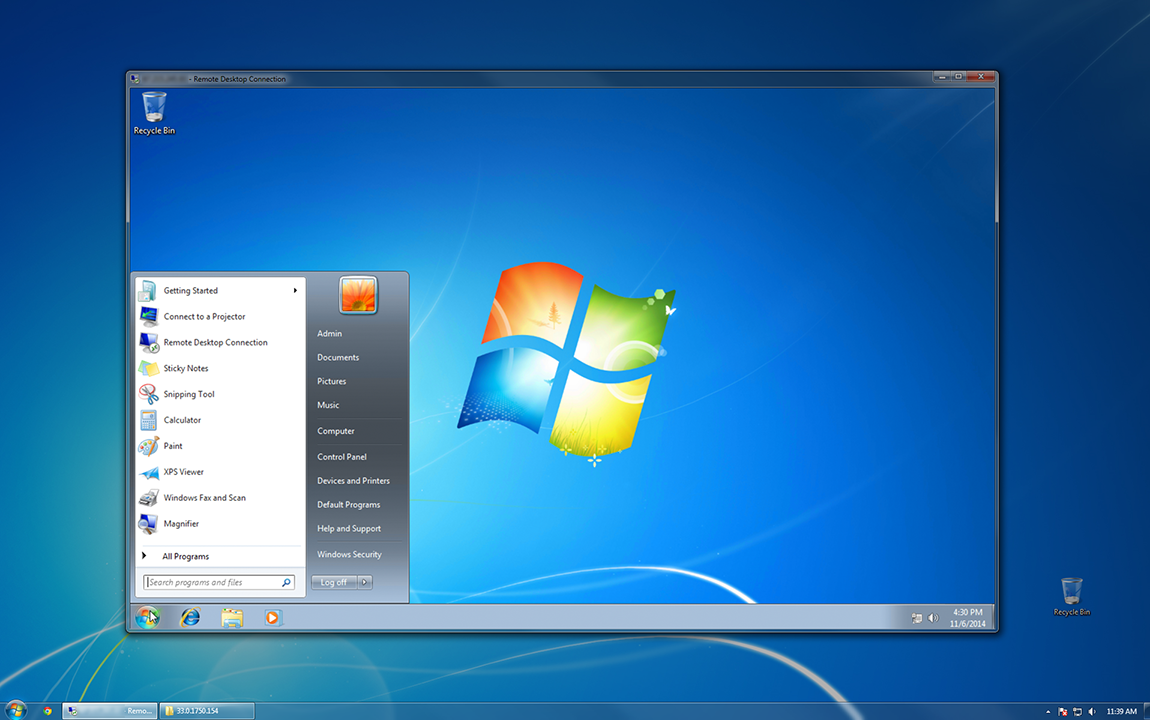While Windows 7 remains the largest share of the operating system (OS) market in the business world, it is now nearing Microsoft end of life as of January 14, 2020. Windows 7 is resilient and stable, which explains why the almost the 10-years-old OS still claims over 43% of all running Windows installations.
Without many knowing, mainstream support for Windows 7 ended on January 13, 2015 which meant no more feature release updates or service packs. Now in extended support, Microsoft is still releasing security patches until January 14, 2020. Once the extended support period ends however, there will not be any more security patches, leaving Windows 7 computers more vulnerable to cyberattacks.
What does Windows 7 end of life mean for your organization?
Does that mean your Windows 7 computer will stop working? No, but it does mean that your online security is going to be at greater risk for viruses and malware. When your computer is no longer receiving patches and exploits aren’t being fixed, that could cripple your computer and provide risk to data.
If you are in a regulated industry you may be required to run a supported OS in order to maintain compliance.
This means that you will need to establish a plan to get a current Windows version. In some cases, that might entail an in-place upgrade. Often it is a better idea to replace the hardware instead, which will come preinstalled with Windows 10 Pro.
Steps we will need to take for preparation:
1. Review inventory of all your current software to ensure all is fully compatible with Windows 10.
2. Review hardware devices such as printers and other peripherals to ensure compatibility with Windows 10.
3. Assess how many computers in your environment are running Windows 7.
4. Set up a budget and plan for the upgrade or computer replacement.
• For systems purchased in the last few years that are running Windows 7, you may have purchased a Windows 10 Pro downgraded license; which means you can upgrade to Windows 10 Pro at no cost.
As your managed service provider, we will help you with asset management, hardware life-cycle, strategic buying, software and user migrations, and all the other little things – like education for a completely different OS!